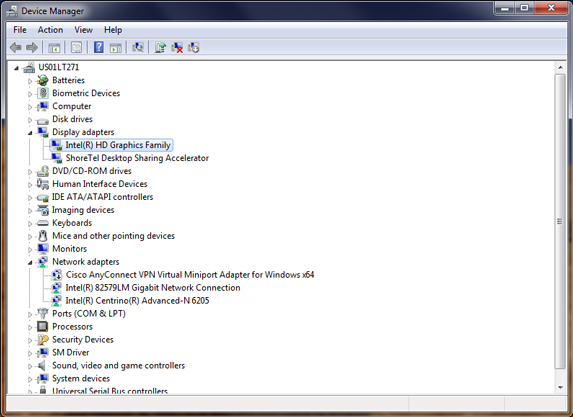Please
bookmark this page for quick reference in case you need to reboot
your laptop.
Please
bookmark this page for quick reference in case you need to reboot
your laptop.
Update your laptop's Video Card Driver
A. With the docking station unplugged:
- Go to Device Manager
- Expand the Display Adapters section
- Find the name of the video card manufacturer
B. Select your Video Card manufacturer
C. Select Check your system for the latest updates and follow the on-screen instructions and update your video driver if needed.
It is normal for your screens to flash during this process and may take up to 2 minutes to complete.
C. Select Check your system for the latest updates and follow the on-screen instructions and update your video driver if needed.
C. Select Check your system for the latest updates and follow the on-screen instructions and update your video driver if needed.

Automatically identify and find drivers
The Intel® Driver Update Utility keeps your system up-to-date. It detects which driver updates
are relevant to your computer, and then helps you install them quickly and easily