Which iPad Do I Have?
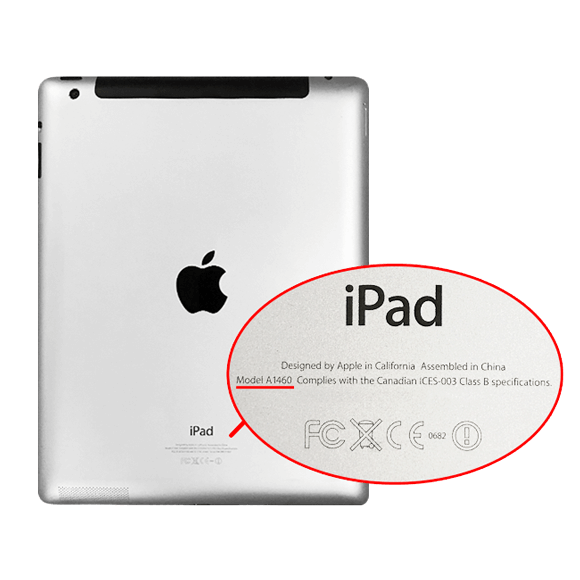
Step 1 — Locate the iPad Model Number
Device information about your iPad is physically etched onto the back cover. This is where you’ll find your model number. Once you’ve located it, note the model number (i.e. “A1211”) that is associated with your iPad.
Step 2 — Find your iPad Model and Version
Use the table below to find your model number. For each one, the corresponding iPad model and version is listed. For example, if the model number on the back cover of your iPad is “A1893”, then you have one of the new iPad (6th generation) models.
iPad® (9th/8th/7th gen.) 10.2-inch
A2602, A2604, A2603, A2270, A2428, A2429, A2430, A2197, A2200, A2198
iPad mini™
A1455, A1454, A1432, A1491, A1490, A1489, A1600, A1599, A1555, A1538, A2124, A2125, A2126, A2133, A2567, A2568, A2569

